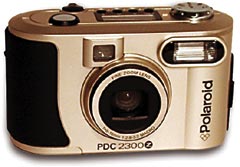
The pictures before Aug 31, 2001, were from disposable 35 mm cameras that I had developed onto CD at the same time that I made the prints. I scanned in some of the oldest pictures.
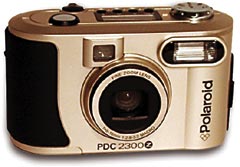
The pictures from Aug 31, 2001, and after are from a Polaroid PDC 2300Z.
This camera was manufactured by Premier Image Technology Corp. (Pretec) of Taiwan
and is also sold as the Premier DC2000 and the Vivitar ViviCam 3655.
It has 2.3 megapixels and a 2X analog zoom.
It also has a 2X digital zoom, but I can blow up pictures on my
PC just as well.
I got the camera for a little over $200 from http://ubid.com .
I set that as my limit because I didn't want to have a camera that
was so expensive that I would worry about it.
I suspect that all digital cameras are about the same.
I would not recommend a Polaroid camera only because they went bankrupt
about a week after I bought the camera...
Also, the camera has some software bugs and sometimes locks up. For one example, the camera wakes up when you load the batteries. If you bump the lid of the battery compartment when the camera is off, and the contacts cycle the power on and off a few times, the camera will wake up but not have a chance to put all of its parts back into their resting positions. When you turn the camera on for real, it will go through three cycles of starting the motor to open the lens, jamming, and then beeping. To fix it, press the button to take a picture, even though the lens is still retracted and closed. The camera will complain a bit but will eventually open the lens. In my camera's defense, it has survived several trips across the US and two trips to Europe, and it has tolerated several falls, including a few on sidewalks and pavement outdoors. The camera has more than paid for itself. On just my trip to Austria, I took about 550 good pictures. On a film camera, I would have needed about 30 rolls of film, which could easily have cost $300 between the buying the film and developing it.
Here is a review from PC Photo Magazine http://www.pcphotomag.com/content/pastissues/2001/july/polaroid.html
Here is a review from ZDNet http://www.zdnet.com/supercenter/stories/overview/0,12069,468843,00.html
Here is a data sheet from Imaging Resource http://www.imaging-resource.com/PRODS/PDC2300/P23DAT.HTM
Here is a data sheet from Omega Digital Cameras http://www.omegadigicam.com/products/polaroid/pdc2300z.htm
It takes four AA batteries, so I don't have to worry about charging it in countries with 220V power. It has both serial and USB ports, but for now, my PC has NT 4 and can not use USB. It came with an 8 MB flash card, but I bought two additional 64 MB cards. At the highest resolution of 1792x1200, each picture uses about 1 MB of memory and looks about as good as a film camera on a 4x6 print but shows jpeg compression artifacts on a larger print.
Dan's Camera City http://www.danscamera.com is a local camera store
that can make prints from digital files.
Some CVS stores http://www.cvs.com/ have Kodak http://www.kodak.com Picture Maker
stations that can produce prints from digital images (on floppy disks, CDs, or
various types of camera memory cards) while you wait for 39 cents each (as of summer 2003).
The digital camera has a number of advantages over a film camera.
Each 64 MB flash card can hold 64 pictures at the highest resolution and
1024 pictures at the lowest resolution. (The card can hold pictures in
any combination of resolutions.) Even at the highest resolution,
I can take 128 pictures, which is almost as many as five 27-shot single-use
35mm cameras.
With so many available pictures, I can shoot first and ask questions later.
With the LCD preview, I can tell immediately if the picture came out,
and if the picture does not look right, I can take another one.
If I don't have much time, I can take several pictures of the same scene and
review the pictures later to make more room for new pictures by removing ones
that didn't come out.
Pictures on the digital camera are free (except for the price of the batteries).
I do not have to worry about finishing a roll of film,
and I can have the pictures the same day,
while the single-use cameras cost about $5 for the camera plus $20 to develop onto film and CD,
and it took a few days to get the CD back.
People can view the digital pictures any time from a web page.
Film pictures require visiting my house and looking through a photo album.
Digital pictures don't fade with age and can't get ruined by thumb prints.
Digital pictures on a web page can have text and links explaining them.
It is easier to search for pictures on a web page than
to find a picture by flipping through a pile of photo albums.
My brother in Albuquerque has a camera with 5 or 7 megapixels (I am not sure).
His camera can set the focus point in the picture.
Mine focuses in the center
and sometimes gets confused and takes blurry pictures.
His camera can pan and zoom in pictures that he took.
For example, we went hiking, and he took a picture of a map,
and while we were walking, he could pan our location on the map.
My camera can only show thumbnails.
His camera writes a date stamp on the pictures.
My camera has a clock with the date and time and saves a timestamp
with each picture in memory but can not write the date on the image.
His camera can take short movies including sound that can be
played back on a TV, although they are fairly low resolution.
It can get maybe 5 minutes on a 128 MB memory card.
My camera has an LCD status display on the top that does not have backlighting,
so it is hard to change the camera's settings in the dark.
My camera has a control to turn off some beeps, but it still always beeps
after capturing an image. This can be a problem, for example,
at a ceremony where any noise is disrespectful to a speaker,
but it is still much quieter than winding film, and my camera
(and I suspect most digital cameras) does not need a flash for
indoor pictures.
For a new digital camera, especially for use under Linux, I would recommend a camera with support for PTP (Picture Transfer Protocol) http://ptp.sourceforge.net/. Some Canon PowerShot cameras support PTP http://pto.linux.dk/Canon_PowerShot_A70_Linux/.
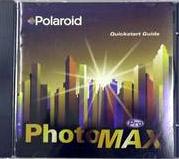
I upload the pictures from the Polaroid PDC 2300Z using the serial port
on a Windows NT 4 system
using the PhotoMax Pro software that came with the camera.
A full resolution picture creates a jpeg of about 500 MB and takes
about 2 minutes to upload.
PhotoMax Pro runs out of memory if I try to upload more than about
20 pictures at once.
I then use ftp to copy the jpegs to a Linux system.
gPhoto2 http://www.gphoto.org has worked since version v2.0beta5.
The current gPhoto2 source from tarballs and cvs gets should work.
The command "gphoto2 --list-cameras" should include
an entry for "Polaroid PDC 2300Z".
If you are updating your version of gPhoto2, it sometimes helps to clear
out the old version with "rm -rf /usr/local/lib/gphoto2*" before
running "make install" on the new version.
gPhoto2 can upload pictures directly to my Linux system over a serial
port using --camera "Polaroid PDC 2300Z".
Lutz Müller http://www.topfrose.de , one of the gPhoto2 developers,
helped tweak the gPhoto2 sierra driver to work with my camera.
The camera's protocol is at http://photopc.sourceforge.net/protocol.html .

Sony DSC-P100
I bought a Sony DSC-P100 in August 2004. It is only a quarter the size of the Polaroid but much better.
It has 5.1 megapixels, while the Polaroid had 2.1 megapixels.
I bought a 512 MB memory stick, while the Polaroid had a flash card with only 64 MB.
It can hold 188 2592x1944 pixel pictures (and nearly 3000 VGA 640x480 pictures) on a 512 MB memory stick,
while the Polaroid could hold only 64 1792x1200 pixel pictures on a 64 MB flash card.
It can pan and zoom in stored pictures.
It can take short movies.
It can write date and time stamps on the pictures (although the red in the stamps can confuse gimp).
It has a rechargeable battery that lasts for about three hours or about 100 pictures (with flashes),
while the Polaroid used four AA batteries and lasted for only a few pictures with flashes.
The rechargeable battery is much smaller and lighter than the AA batteries.
When it takes a picture with a flash, it sends two flashes and uses the first to calibrate the
brightness and the second to take the picture, so pictures with flashes are scaled correctly.
You can press the shutter button half-way to make the camera refocus.
It has a red scanner light for focusing in the dark.
It has a USB 2.0 interface which is almost 1000 X faster than the serial interface on the Polaroid.
The gphoto2 command below shows how to display the count of pictures. The -f specifies
the default directory on the card where the camera stores the pictures.
gphoto2 --port usb: --camera "Sony DSC-P100 (PTP mode)" -f /store_00010001 -n
If your version of gphoto2 does not have this camera, use any other "Sony:DSC-* (PTP mode)" entry
or else in libgphoto2/camlibs/ptp2/library.c, add a line
{"Sony:DSC-P100 (PTP mode)", 0x054c, 0x004e},
and then rebuild.
Still photos download as DSC#####.JPG, while movies download as MOV#####.MPG.
Under Linux, xine can play MPG files.
Review from The Imaging Resource http://www.imaging-resource.com/PRODS/P100/P1A.HTM
Review from Steve's Digicams http://www.steves-digicams.com/2004_reviews/p100.html
Review from DCViews http://www.dcviews.com/reviews/Sony-P100/Sony-DSC-P100-review.htm
Digital camera reviews http://www.digitalcamerareview.com/
Digital camera reviews http://www.digitalcamerainfo.com/
Sony CyberShot W130
http://www.letsgodigital.org/en/18042/sony-cybershot-w130/
http://www.imaging-resource.com/PRODS/W130/W130A.HTM
http://www.dcresource.com/reviews/sony/dsc_w130-review/
I bought a Sony CyberShot W130 in April 2008. It is similar to the Sony DSC-P100 but smaller, 8.1 megapixels instead of 5.1, 4x zoom instead of 3x, and a more sensitive sensor for better pictures in low light. It can use a 4GB memory stick pro duo that I used with the Sony DSC-P100. Sony cameras also work well with Linux. Some other vendors have cameras that require special programs on Windows or Macs. Sony cameras support Mass Storage mode (where they look like a removable disk drive to the computer) and PTP mode (which is an open protocol for downloading pictures).
Use the gphoto2 command line
gphoto2 --port usb: --camera "Sony DSC-W130 (PTP mode)" -f /store_00010001 -n
To make gphoto2 2.4.0 work with this camera, I had to add only one line in libgphoto2/camlibs/ptp2/library.c
{"Sony:DSC-W130 (PTP mode)", 0x054c, 0x0343, 0},
http://sourceforge.net/tracker/index.php?func=detail&aid=1946931&group_id=8874&atid=308874
If you have more than 1024 pictures, you should also increase MAX_ENTRIES in libgphoto2/gphoto2-list.c from 1024 to 2048.
The W130 has the potential to take better pictures than the P100.
W130 pictures are 3264x2448 (7990272) pixels and between 2.7 and 3.0 MB
while P100 pictures are 2592x1944 (5038848) pixels and between 1.9 and 2.4 MB.
The W130 has higher compression because it has 8/5 or 1.6X as many pixels, but its files are only 3/2.4 or 1.25X larger,
so you do not get the full benefit of the higher resolution.
Both cameras have a 4:3 ratio, so you need to crop the top or bottom to print a 6x4 picture.
Outdoors in good light, the W130 takes better pictures than the P100, due to its higher resolution.
The W130 also has 4X optical zoom while the P100 has only 3X optical zoom.
Indoors in low light, the W130 is worse than the P100, although neither is good.
The W130 claims sensitivity equivalent ISO 3200, but its pictures are grainy and look like a cross between a watercolor and a cartoon.
Its picture quality is low at ISO 800 or higher.
The P100 has lower sensitivity, but it can keep the lens open for a much longer time.
If you have a tripod or if you can place the camera on a flat surface, the P100 can take good pictures in near darkness.
The W130 has no setting for long exposures. It just raises the ISO and produces poor quality pictures.
This is a serious deficiency in the W130.
For hand-held pictures in low light, the W130 is slightly better than the P100.
The W130 requires a much shorter exposure than the P100.
The W130 exposure still exceeds the length of time that you can hold your hand steady,
so the pictures end up fuzzy and grainy,
but the same picture on the P100 would end up fuzzy and badly smeared.
Neither camera takes good pictures with the optical zoom, especially in low light.
Setting the optical zoom somehow confuses the autofocus.
Both cameras have modes where you can set the distance, and that is often the only way to get a good picture in a setting like a conference hall.
The W130 does not take sharp close-ups, although the P100 didn't take good close-ups either.
The W130 focuses better in the center and is fuzzy on the right, especially the lower right.
The W130 does not have an option to write date or time stamps on images.
It has a clock, and it records the time both in the jpeg files and as a tag inside the jpeg files.
The W130 has an optical image stabilization feature called "Super SteadyShot", but I didn't see any difference with it on or off.
The W130 opens and takes pictures faster than the P100.
The W130 seems like it has a half-finished design.
It has no way to review pictures without opening the lens which wastes the battery and
creates the potential for getting dirt or fingerprints on the lens.
This is an annoyance in the W130.
The P100 has a setting to power-on in review-mode without opening the lens.
The W130 setup menu is overly complicated. The menu is actually three menus in one: various Settings menus, a Setup menu, and a Home menu.
It feels like they tried to glue together menus from two different cameras and didn't quite succeed.
The W130 comes with a separate battery charger, while the P100 comes with an AC adapter and contains a charger inside the camera.
Both cameras are about the same weight, a little over 5 oz / 155 g, but the W130 is about 20% smaller in its larger dimension.
Both cameras have about the same height and depth.
I have also scanned images from an HP ScanJet 6200C over a USB port
using xsane http://www.xsane.org/ and sane http://panda.mostang.com/sane/
under Red Hat Linux 8.0. I set /etc/sane.d/hp.conf to
scsi HP
/dev/scanner
# HP ScanJet 6200C via USB:
# usb vendor product
usb 0x03f0 0x0201
# usb device list
/dev/usb/scanner0
option connect-device
On the Linux system, I edit each picture with gimp,
the GNU Image Manipulation Program http://www.gimp.org .
Usually I only crop and resave the picture at a higher jpeg compression.
This leaves me with pictures between 50 KB and 200 KB.
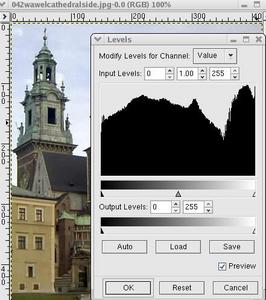
GIMP has limited abilities to correct the color and lightness of pictures
because it works only in RGB and can not switch to CMYK.
Digital pictures have more color levels per pixel than film pictures,
so a digital picture that looks dark or washed out can often contain
enough information to produce a good image.
If the picture is dark or looks hazy, I try Image->Colors->Levels...->Auto
to improve the contrast. (In gimp 2, the window is under Layers->Colors->Levels...)
If that doesn't work, I try adjusting the black point, white point, and the 50% point.
If most of the picture is light and part that I don't care about is dark, I will increase
the black point to extend the range of the light part of the picture.
If most of the picture is dark and part that I don't care about is light, I will decrease
the white point to extend the range of the dark part of the picture.
Changing the 50% point makes the picture lighter or darker.
When the "Modify Levels for Channel" pull-down is "Value", the changes affect
all of the colors equally and do not distort the color.
The pull-down can also restrict the changes to just the Red, Blue or Green channel.
My camera is most sensitive to red and least sensitive to blue,
so pictures in poor light often have a dull reddish shade.
I can sometimes fix them by reducing the strength of the red channel
and increasing the strength of the blue channel.
I suspect that the red sensor on the camera is also sensitive to IR.
I wrote a gimp script to modify color levels in a batch commmand. Save the script colorlevels.scm below as $HOME/.gimp-2.4/scripts/colorlevels.scm
(define (batch-adjust-color-levels pattern)
(let* ((filelist (cadr (file-glob pattern 1))))
(while (not (null? filelist))
(let* ((filename (car filelist))
(image (car (gimp-file-load RUN-NONINTERACTIVE filename filename)))
(drawable (car (gimp-image-get-active-layer image))))
(gimp-levels-stretch drawable)
(gimp-file-save RUN-NONINTERACTIVE image drawable filename filename)
(gimp-image-delete image))
(set! filelist (cdr filelist)))))
gimp -i -b '(batch-adjust-color-levels "*.jpg")' -b '(gimp-quit 0)'
Beware Greeks bearing GIFs...
GIMP and most browsers support PNG images http://burnallgifs.org/.
Check your browser against the PNG test suite at http://www.libpng.org/pub/png/pngsuite.html
Web Sites That Don't Work Well With Firefox http://www.computergripes.com/firefoxsites.html
I use the
Image Magick http://www.imagemagick.org convert program http://www.imagemagick.org/www/convert.html
to reduce the images to a smaller size.
I have a little C program ../text2html.c that converts text files
with mark-up into html. This way, all of the pages have the same
appearance, and I do not have to worry about writing html commands.
I run the conversion program through a script ../text2html.sh to save typing.
I've checked its output with weblint.
The conversion program also uses the
Image Magick identify program http://www.imagemagick.org/www/identify.html
to calculate the size of images.
This is the text file that creates this page camera.1 The first paragraph becomes the title, in-line URLs become links, and image names in brackets become references to images.
The script ../dirtotxt.sh converts a unix ls directory
listing into a starting point for ../text2html.c so I do not have
to type in any file names.
The script ../listnewfiles.sh creates the list of new pages and new images.
The script ../maketar.sh creates an incremental tar archive of files changed within a given amount of time. It uses my hacked version of pdtar ftp://ftp.newspapersystems.com/pub/binaries/src .
I run all of the scripts under bash http://www.gnu.org/software/bash/bash.html , the GNU project's Borne Again Shell, although they should work under a plain Bourne shell.
I use ckermit http://www.columbia.edu/kermit/ to copy the tar archive through a telnet session and then ftp.
Here is a command overview:
Create a workspace
cd /home/william/camera
mkdir -p YYYYMMDDdescription/high
cd YYYYMMDDdescription/high
Download and prepare the pictures using gphoto2 http://www.gphoto.org
gphoto2 --port serial:/dev/ttyS0 --camera "Polaroid:PDC 2300Z" --get-all-files
fixjpg.sh *.JPG
chmod =r *.jpg
Edit the pictures, save P1010###.jpg as ###title.jpg
gimp *.jpg
Resize the pictures using ImageMagick's convert program http://www.imagemagick.org
for name in [0-9]* ; do echo $name ; convert -resize 500x500 $name ../$name ; done
Copy the new images to a local staging area
mkdir -p /home/william/wb/YYYYMMDDdescription
cp -p *.jpg /home/william/wb/YYYYMMDDdescription
Prepare the initial HTML page
ls | dirtotxt.sh > YYYYMMDDdescription.1
text2html.sh
Edit the new page into home page and view it
emacs /home/william/wb/index.html
mozilla &
Rotate jpegs from cameras with orientation sensors with renrot http://freshmeat.net/projects/renrot/ http://puszcza.gnu.org.ua/projects/renrot/
renrot --no-rename --mtime --dry-run *jpg
--no-rename = preserve the name instead of using a template
--mtime = set mtime to the DateTimeOriginal tag
Here is a command overview to create photos for facebook:
Create a workspace
cd /home/william/camera
mkdir -p YYYYMMDDdescription/high
cd YYYYMMDDdescription/high
Copy the recent pictures from the camera through the USB
cp -pv `find /media/disk/dcim/10?msdcf/ -mtime -1` .
Rotate any sideways pictures with renrot
renrot --no-rename --mtime --dry-run *jpg
Write protect the original pictures
chmod =r *.jpg
Resize the pictures using ImageMagick's convert program http://www.imagemagick.org
for name in dsc*.jpg ; do echo convert -resize 604x604 $name ../$name ; done
Move into the directory with the resized pictures
cd ..
Batch optimize the pictures with gimp
gimp -i -b '(batch-adjust-color-levels "dsc*.jpg")' -b '(gimp-quit 0)'
Webmaster World http://www.webmasterworld.com/ has tips for building web pages.
The Site Wizard http://www.thesitewizard.com/ has tips for website design, promotion, programming and revenue making.
Flooble http://www.flooble.com/ has some sample java scripts.
Search Engine World http://www.searchengineworld.com/ has information about spiders.
The Web Robots Page http://www.robotstxt.org has information about the robots.txt Robots Exclusion Standard.
The Photographic Information Council has photography tips at http://takegreatpictures.com/.
Other sites with tips on digital photograhy:
http://www.kodak.com/eknec/PageQuerier.jhtml?pq-path=2/3/38&pq-locale=en_US
http://www.hp.com/sbso/productivity/howto/technology_main/digitalcamera/
http://www.soyouwanna.com/site/syws/greatphotos/greatphotos.html
http://www.digicamhelp.com/
http://www.tigerdirect.com/static/html/DigiCam_BetterPictures.html
http://malektips.com/digital_cameras_help_and_tips.html
http://www.nyip.com/tips/current/digfirewks.php
http://www.ehow.com/how_3875_choose-digital-camera.html
http://www.dpreview.com/
http://www.edigitalphoto.com/
http://www.shotaddict.com/
How to build a $14 Steady-Cam http://www-2.cs.cmu.edu/~johnny/steadycam/
The search box uses free personal page indexing by Atomz http://www.atomz.com/.
These pages should work with any browser http://www.anybrowser.org/ .
I am Linux user number 270,868 registered at http://linuxcounter.net/ .
http://williambader.com -
Revised November 27, 2013 02:16:35 AM.
Copyright © 2013 William Bader.