

Our DEC microVAX II systems.
DEC's web site is https://digital.com/about/dec/ (previously http://www.dec.com then http://www.compaq.com then http://www.hp.com ).
We used to have a VAX-11/750 and a smattering of PDP-11/23's and 73's.
The pictures below follow down the left and right cabinets.
The box on the left cabinet is a 2 GB helical scan 8mm tape drive.
The box on the right cabinet is a thicknet to thinnet adapter.

The front of the 2 GB helical scan 8mm tape drive.

The back of the tape drive.

Snoopy's cpu buttons.

Switches for a bus expansion unit.
LTC means "line time clock".
Either the cpu or the expansion unit had to have the clock enabled.
If both had the clock enabled, the system would not boot.

An auto-loading nine-track tape drive.
The giant reel-to-reel tape drives on computers in old movies are
nine-track drives. On manual-loading drives, you had to run the leader
around the heads by hand and then hook it into the take-up reel.
On auto-loading drives, you dump the reel into the drive, and the drive
sucks up the leader and automatically loads it on an internal take-up reel.
Unfortunately, more often than not, the drive would fail and either not catch
the leader or else misplace the leader and unspool the entire tape inside
the drive (which would usually destroy the tape). Norm had a magic touch
trimming the leader at the correct angle to make tapes load correctly.

Lights on the nine-track tape drive.

The thicknet hub.
For anyone who can remember when twisted pair replaced thinnet,
we felt the same way when thinnet replaced thicknet.
Our only thicknet remnants are the ethernet cards in the VAXen.

Disk drive status lights.

Marcie's cpu buttons.

A TK-50 drive. These drives were really slow.
The tape lived on a single reel inside a squarish cartridge.
The typical cartridge failure mode was for the hook on the tape leader
to break off.
Current DLT drives and cartridges are based on TK-50's and look almost
identical.

The top of a TK-50 cartridge with its clear case behind it.
The sliding area at the right is the write-protect lock.
The orange means that this cartridge is currently write-protected.

The bottom of the cartridge.
You can see where the teeth in the drive engage.

Looking inside a cartridge. Those are my fingers.
You can see the gray hook for the tape leader poking
out to the right.
You can also see some internal gearing along the bottom.
To open the door, I had to press the lever in the center of the hinge.
You can see the lever at the left in the previous picture.

A broken TK-50 that I disassembled.
You can see the leader on the tape and the mating leader that pulled out
from the tape drive.

Most of our PC's use these QIC (quarter-inch-cartridge) tapes.
This is a 3M DC 6250 tape that is 1020 ft (310.9m) long and holds 250 MB.
In this design, the tape never needs to come out of the cartridge.
When you insert the tape into the drive, the door at the upper right opens
and the drive head comes into the cartridge.
Also, the tape drive controls the tape by turning the wheel at the center
of the top of the cartridge instead of by turning the hubs.
This makes it easy for the drive to pull the tape at a constant speed no matter
how much tape remains on the hub.

This is a 3M MAGNUS 1.2 tape that is 950 ft (289.56m) long and holds 1.2 GB.

This is the back of the 3M MAGNUS 1.2 tape, the plastic case, and a 9-track tape write-enable ring.

The label on the CDC disk drive.

The drives take about 5 minutes to spin up.
To reboot the computer after a power failure, you had to power on the
drives one at a time (if both drives powered up at once, they would
trip the circuit breaker on the power supply) and then boot the cpu.
The drive has a two-digit LED behind the button. It would go from
00 to FF and then back to 00 as the drives spun up.

A peek behind the VAXen.

Typical computer room wiring.

A closer view of the patch panel.
This is how we wired serial cables for terminals
before we converted to accessing computers over a network.
Norm did the initial work.
The sign in our computer room.
Signs like this have graced computer rooms since the late 1950's,
and it is estimated that about half of the computer rooms in the English-speaking world
once had them. http://www.jargonfile.com/jargon/html/entry/blinkenlights.html
and http://blinkenlights.com/
ACHTUNG!
Alles touristen and Non-technischen Lookens Peepers!
Das Machine control is nicht fur Gerfingerpoken und
Mittengrabben. Oderwise is easy Schnappen der
Springgenwerk, Blownfuse, und Poppencorken mit
Spitzensparken. Der Machine is Diggen by Experten
only. Is nicht fur Gerverken by das Dumnkopfen. Das
Rubbernecken Sightseenen Keepen das Cottenpicken
Hands in das Pockets. So Relaxen und Watchen das
Blinkenlight.
http://www.columbia.edu/~fdc/nowax.html
Link to Frank da Cruz's multi-lingual "no wax" sign. We could have used one of these.
No wax, please!
¡Por favor, ninguna cera adentro!
Não encera, por favor!
Niente cera, per favore!
Ne pas cirer!
Kein Wachs, bitte!
For more jokes, see ../../pentium.html#vms
Convert your VAX into a bar ../../dguide.html#vaxbar

The wiring in the basement of the new west wing is a little cleaner.

DEC VAX/VMS manuals that live in the basement.
The orange manuals are for VMS V3, while the gray manuals
are for VMS V4.

Older DEC computers used to use RL02 disk drives.
They are essentially removable hard disks.
The RL02 drives had round plastic domes on top and looked like washing machines.
This is an RL02 disk pack.
As you might have guessed, it was hard to keep something this large dust free,
and the RL02 heads often crashed if they met up with too much dirt.
A head crash was like a virus because once a head crashed on a disk pack,
the disk pack would cause other drives to crash, while the disk drive with
the crashed head would destroy other disk packs.
When trying to retrieve a file from backup, if the backup pack was bad,
it was not uncommon to try reading older backups on the thought that the disk packs
were bad (they did not always hold their data very long) when the real problem was
a crashed head, and then to destroy almost all of the backups before realizing that
the problem was the drive head.

A close-up of the handle.

The RL02 could not make the move in Jan, 2002.
The lid says digital Caution -- Handle with Care
Do Not Insert in Drive if Detector is Red
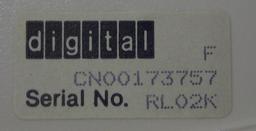
The RL02 serial number.

The RL02 top and platter.

RL02 top removal.
If there was a warranty, this would have voided it...

The RL02 top.
Note the spring-loaded mounts that release when you life the handle.

The RL02 disk platter.
We bought our PDP-11 and VAX systems from TotalTec http://www.totaltec.com ,
a DEC reseller in Edison, New Jersey. TotalTec used to host an annual
deep sea fishing trip for customers, but there was a storm one year, and even
Cap'n Jack tossed his cookies over the side. Of course, he didn't turn back,
because then he would have had to give a refund. The fishing trip turn-out was
a lot lighter in subsequent years. We caught mostly blue fish, but sometimes
people would hook a random flounder or albacore tuna.
I used a CIT-101 terminal on the VAX.
Continue with CIT-101 History ../cit101/cit101.html
Continue with PDP-11 History pdphistory.html
Continue with VAX History vaxhistory.html
Continue with Pentium and VMS jokes ../../pentium.html#vms
Return to the museum ../museum.html
http://williambader.com -
Revised May 22, 2025 04:03:13 PM.
Copyright © 2025 William Bader.