

The CIT-101 was a DEC VT-100 clone made by C. ITOH in Japan.
I have used CIT-101 terminals since 1984.
In Unix "xterm" windows, if you ever set TERM
to vt100, this is the vt100 that the xterm
program is emulating.

This is me using the CIT-101 in June, 1999, before a trade show ../../nexpo99/nexpo99.html

The keyboard. They don't make keys like this any more.
The BREAK key one down from the the upper right of the main keypad
generates a 300 msec break signal.
SHIFT+BREAK generates a 3.5 ssec break signal.
On a DEC PDP-11 running RSX-11 (and I think under other operating systems
as well), a break signal on the console would cause the operating system to
trap into ROM BIOS.
Note that the BREAK key is next to both the BACK SPACE key
and the DELETE key.
You had to be very careful when working on a console, especially under
a multi-user operating system like RSX, where the other users would not
be amused of you halted the OS by accidentally hitting the BREAK key.
I think that you could disable the halt through an RSX SYSGEN parameter,
but I am not sure why we usually left it enabled.
![]()
A close-up of the keyboard LEDs.
The top row for the LEDs reads:
ON LINE, OFF LINE, KBD LOCKED, L1, L2, L3, L4
The bottom row for the setup reads:
STD TABS, SET/CLEAR TABS, CLEAR ALL TABS, LINE/LOCAL, SET UP A/B/C,
TOGGLE 1/0, TRANSMIT SPEED, RECEIVE SPEED, 80/132 COLUMNS, RESET
To change the terminal's setup, you press the SET-UP key
at the upper left of the keyboard. The initial setup screen lets you
set tab stops by advancing with arrow keys and using the tab setup keys.
You can switch to other setup screens with the SET UP A/B/C key.
The other screens show rows of bits, i.e. 0's and 1's in groups of four.
You use the arrow keys to move the cursor over a bit and then the TOGGLE 1/0
key to change it. This terminal actually has a fourth D setup screen
for configuring the second (printer) port.
Other keystrokes in setup mode:
CONTROL+BREAK changed the stored answerback message if you wanted
to convince a program that you were not a vt100. This solved some of
the problems similar to those that web browsers solve by masquerading as
different browsers.
CONTROL+S saved the current setup into non-volatile RAM.
CONTROL+R loaded the last setup saved into non-volatile RAM.
CONTROL+D restored the factory default setup.

The back.
This terminal is dual ported.
The top port is the printer auxiliary port,
and the bottom port is the main comm port.
The keystroke SHIFT+CONTROL+PF3 enabled the printer port.
SHIFT+PF3 switched to the main port.
SHIFT+PF2 switched to the printer port.
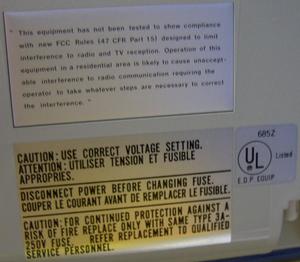
Back center.

Back right.

A keyboard from another model of C. ITOH terminal.
The green key is not factory standard.

A close-up of a small custom modification.
In addition to this MORE BEER key, we also had
keyboards with a PANIC key and an Any key, all
of which can be very useful when taking customer support calls.

Justin's LOVE key.

A DEC KED/EDT keyboard condom that sits over the numeric keypad
to show the key bindings for the KED and EDT editors.
When we moved from VMS to unix-like systems, I modified a version of microemacs to work
like DEC EDT on vt100 keypads. The source available as emacs.tar.bz2 at ../../pat/pat.html
Keyboard joke: Did you hear about the worker who was fired from the keyboard factory? He wasn't putting in enough shifts.
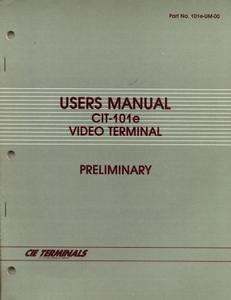
Users' Manual For Video Terminal Model CIT-101e
Preliminary CIE Terminals A C.ITOH ELECTRONICS COMPANY,
part number 101e-UM-00, from October 1983.
This manual had all of the special key codes and escape sequences
to program the terminal.

Users' Manual CI-300/CI-600 Dot Matrix
Line Printer CIE Terminals A C.ITOH ELECTRONICS COMPANY,
part number 300/600-UM-00, from June 1984.
This monstrosity of a dot-matrix line printer
printed a whole row of dots at once.
It also had an optional (and expensive) graphics card that let you
send simple line drawing commands, but it was quirky and would
not draw lines on some pixels plus complicated pages would make
it mess up and dump the control codes as text.

Programmer's Manual LIPS 10+ Laser Image Printing System, C.ITOH,
part number 093-401, Revision A, from May 1987.
This was an early 300 dpi laser printer. It had its own command
language plus limited emulations of for Diablo 630, Epson FX-80,
and HP LaserJet printers.
The text command language was not that bad to use,
and it was much more readable than HP escape codes.
The biggest flaw with these printers is that the toner came
as a large jar of black powder that you had to dump into the printer.
It was almost impossible to keep the toner off your clothing or
out of the innards of the printer, where it would gum up the
works and interfere with the optics.
Also, the printers were expensive but didn't seem to last very long.
I used the CIT-101 terminal on the VAX and on PDP-11s.
Continue with PDP-11 History ../vax/pdphistory.html
More on vt100s and other video terminals produced by DEC http://www.vt100.net/
Wikipedia http://en.wikipedia.org/wiki/VT100
DEC Terminals http://www.cs.utk.edu/~shuford/terminal/dec.html
CIT-101 Manual http://www.retrocomputing.net/info/siti/vt100/vt100.net/c.itoh/cit101-um/cit101-um.pdf and http://manx.classiccmp.org/mirror/vt100.net/c.itoh/cit101-um.pdf
Continue with VAX History ../vax/vax.html
Return to the museum ../museum.html
http://williambader.com -
Revised March 21, 2023 11:58:12 PM.
Copyright © 2023 William Bader.